Hidden amongst the numerous types of computer files, denoted by their dot filename extensions, the humble .zip file often goes unnoticed. Yet, this unassuming extension holds the power to shrink mountains of data into manageable packages, making it a cornerstone of efficient file storage and transfer.
However, for the uninitiated, traversing the world of .zip files can be a proverbial mystery wrapped in an enigma. Not to worry. In this post I will unzip the secrets of this ubiquitous file format, equipping you with the knowledge and tools to conquer any .zip file compressed document.
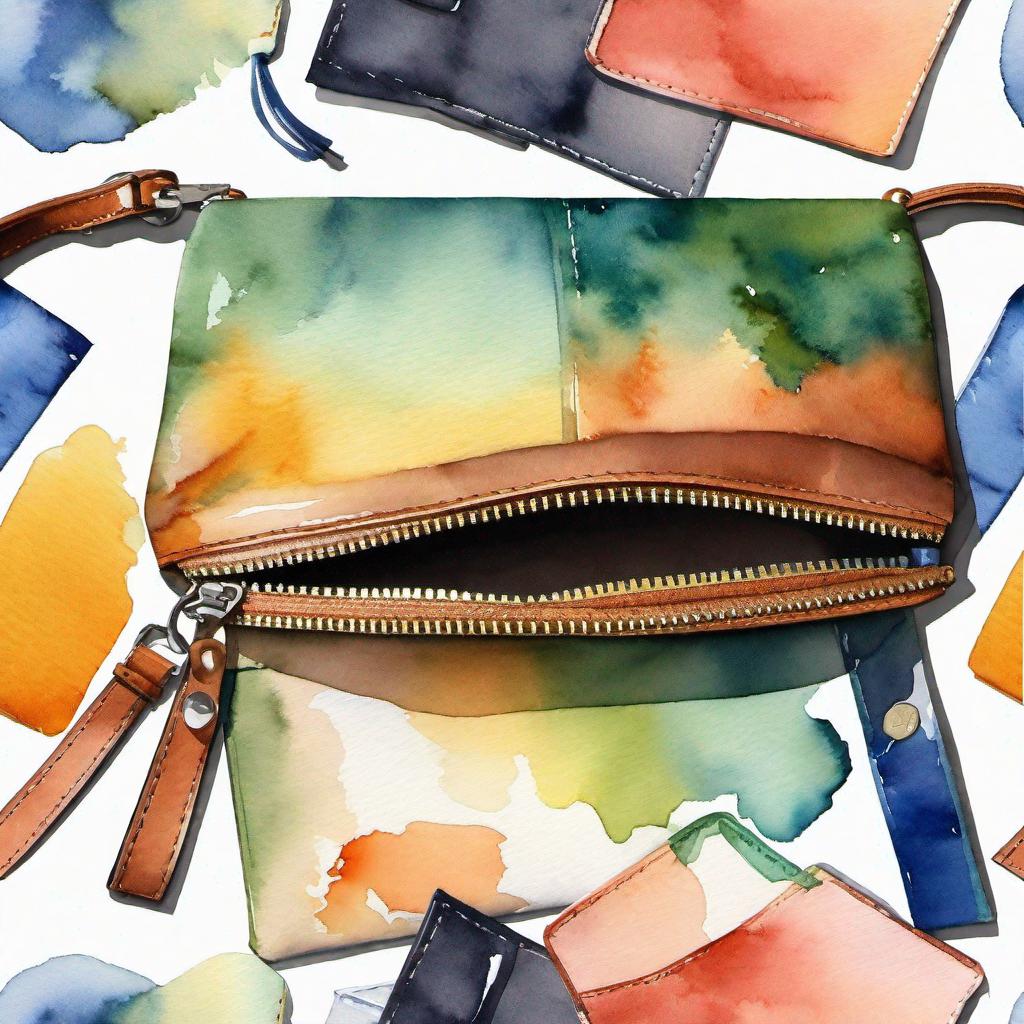
At their core, .zip files are essentially a containers. Picture a .zip file as a magician's hat, capable of storing a multitude of objects within its seemingly limited space. Instead of rabbits and handkerchiefs, however, a .zip file houses digital data – documents, images, videos, anything you digital data can imagine – and magically shrinks it down, reducing its overall size.
Or imaging .zip files as bags of balloons. You purchase one at a store and carry home in a pocket and then inflate to their larger selves to decorate an entire room for a party.
The .zip file compression magic comes in two flavors:
Deflation: As with removing air from a balloon to make it smaller for transportation, this process or method simply removes redundant information from the file, like repeated patterns or empty spaces. This technique works well for text files, where similar letter patterns often abound.
Dictionary-based compression: Think of a codebook where common phrases are assigned shorter codes. Dictionary-based compression creates such a codebook for frequently occurring data patterns within the file, replacing them with their shorter codes, effectively shrinking the overall size. This method excels with image and audio files, where repeating pixel or audio patterns abound.
However, how do we then access the treasures hidden within this shrunken digital package? Unzipping, thankfully, is as simple as clicking a button.
Most operating systems come equipped with native tools to handle .zip files. On Windows, simply right-click the file and select "Extract All," choosing a destination folder to release the contained data.
Macs offer a similar process through the "Archive Utility" app.
Beyond unzipping, I will now explore some of the perks of using .zip files:
Reduced storage space: Shrinking file sizes saves precious bytes on your hard drive and cloud storage space, keeping your digital world tidy and efficient.
Faster transfers: Smaller files upload and download quicker, saving you time and frustration, especially when dealing with bulky documents or media files.
Improved organization: Group related files into a single .zip to keep them organized and prevent them from getting scattered across your digital landscape.
Email-friendliness: Most email providers have size restrictions, and sending large files directly can bounce back. Compressing them into manageable .zips ensures your important documents reach their destination without a hitch.
Of course, no technology is perfect. Here are some things to keep in mind with .zip files:
Compatibility: While universal in this day and age, older operating systems or software might require additional decompression tools.
Security: Zipped files can harbor hidden malware, so be cautious when opening files from unknown sources. Consider employing virus protection software for an extra layer of security.
Encryption: Basic .zip files do not offer password protection. If you need enhanced security, consider password-protected zip formats or encrypting content before zipping.
Understanding .zip files unlocks a valuable tool in the digital toolbox. From streamlining storage and communication to organizing your digital life, this seemingly simple format packs a powerful punch.
With this knowledge in hand, you can confidently face any .zip file in your path, extracting its valuable contents and experiencing the efficiency and convenience it offers.
So, the next time you encounter a .zip file, remember, it is not just a container – it is a portal to a world of organized data, efficient transfers, and a more manageable digital existence.
Go forth, unzip with confidence, and enjoy the fruits of this tiny titan of digital organization!